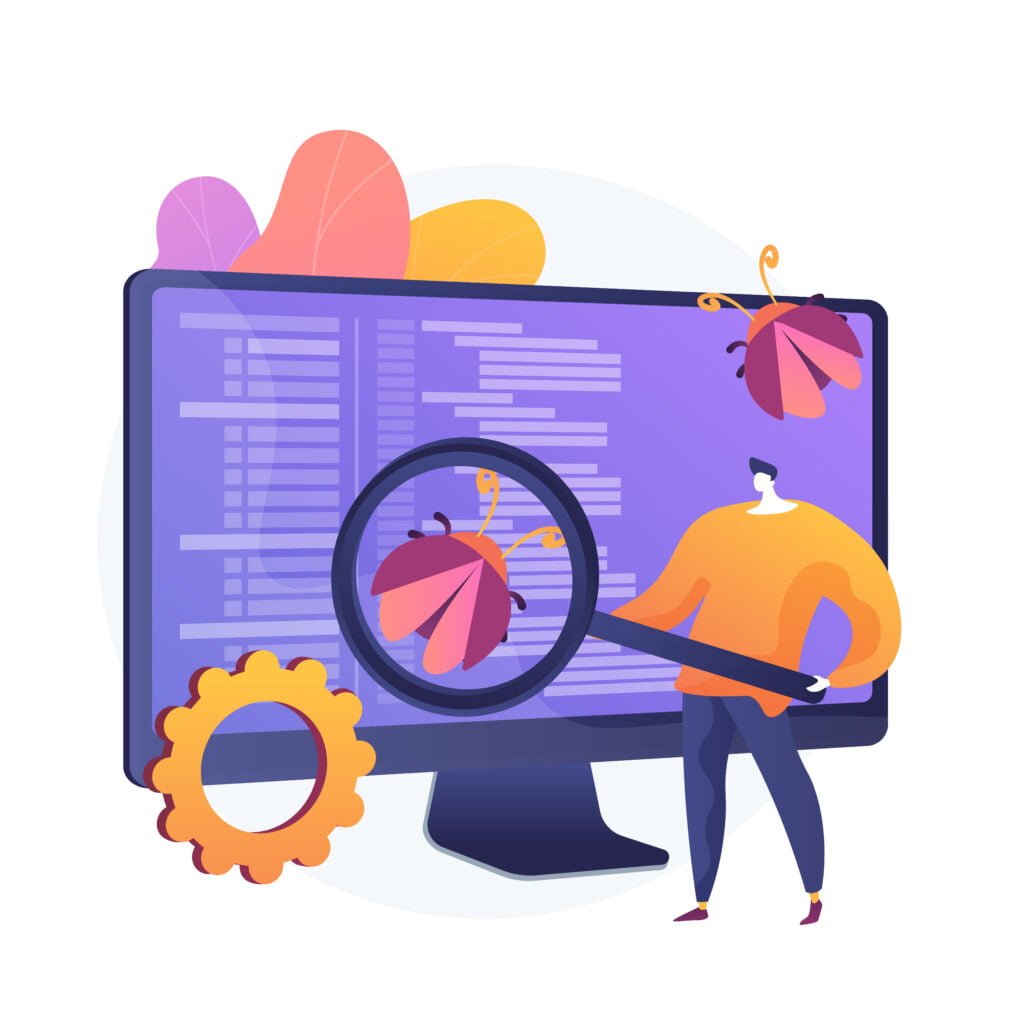In today’s digital age, remote work has become increasingly prevalent, allowing individuals to work from the comfort of their homes or any location of their choice. However, effectively managing tasks, staying organized, and collaborating with team members can pose unique challenges in a remote work environment. Thankfully, there is a plethora of productivity apps available that can help streamline your workflow, enhance communication, and maximize efficiency. In this blog post, we present 10 must-have apps that can supercharge your productivity and make remote work a breeze.
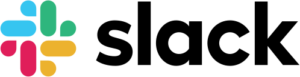
1. Slack: Slack is a popular communication and collaboration platform that enables real-time messaging, file sharing, and team collaboration. It keeps remote teams connected and facilitates seamless communication, helping to eliminate email clutter.
2. Trello: Trello is a project management app that uses boards, lists, and cards to organize tasks and track progress. It allows you to create customizable workflows, assign tasks, set due dates, and collaborate with team members effortlessly.

3. Zoom: Zoom has revolutionized video conferencing, offering high-quality audio and video communication. It facilitates virtual meetings, webinars, and screen sharing, making remote collaboration and communication feel more personal and interactive.
4. Google Workspace: Formerly known as G Suite, Google Workspace offers a suite of productivity tools such as Gmail, Google Drive, Google Docs, Sheets, and Slides. It allows for seamless collaboration, cloud storage, and real-time editing, enhancing remote teamwork.

5. Todoist: Todoist is a powerful task management app that helps you stay organized and focused. It allows you to create to-do lists, set reminders, prioritize tasks, and collaborate with others. Its intuitive interface ensures you never miss an important deadline.

6. Notion: Notion is a versatile all-in-one workspace that combines note-taking, project management, and knowledge base features. It enables you to create customized databases, wikis, and collaborative documents, making it a central hub for remote work organizations.

7. RescueTime: RescueTime is a productivity app that helps you track and manage your time effectively. It provides insights into your digital habits, tracks time spent on different applications and websites, and offers reports to help you optimize your workflow.

8. Evernote: Evernote is a note-taking app that allows you to capture and organize your ideas, thoughts, and important information. It syncs across devices, offers powerful search functionality, and lets you attach files and images to your notes.

9. Forest: Forest is a unique app that helps you stay focused and reduce distractions. It gamifies productivity by encouraging you to plant virtual trees and grow a forest while avoiding phone usage during work sessions.

10. LastPass: LastPass is a password manager that securely stores and auto-fills your login credentials. It eliminates the hassle of remembering multiple passwords and enhances security by generating strong and unique passwords for each account.
Conclusion:
Remote work comes with its own set of challenges, but with the right productivity apps, you can enhance your efficiency, streamline collaboration, and stay organized. The 10 must-have apps mentioned in this post cover various aspects of remote work, from communication to project management, time tracking, and personal organization. Incorporating these apps into your remote work routine can help you optimize your productivity, maintain a healthy work-life balance, and achieve success in your remote work journey. Give them a try and unlock your full potential in the world of remote work!